
Okay okay here is how to look up a Kanji character by parts. For example say we wanted to find this character

and lets say we are having problems entering it by drawing the entire character. So, first, with nothing entered in the dictionary, click the second dictionary.
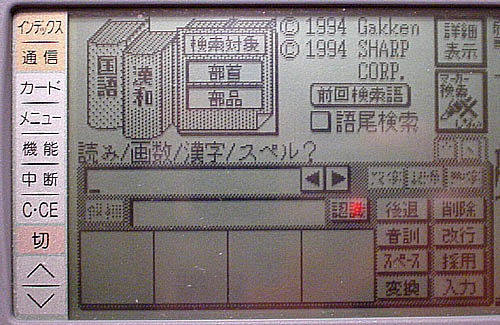
After clicking you'll get a menu of two options. Draw a part of the character in the kanji entry area and then select the second option.
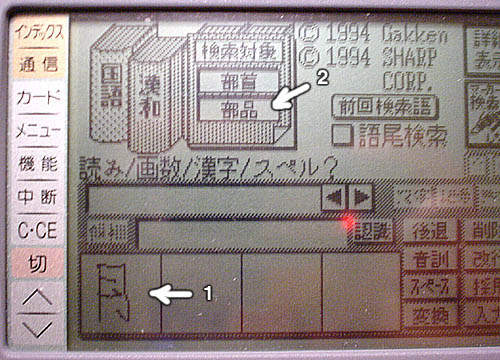
Here you can see I've entered the part "getsu" (1) then I click the second option above (2).
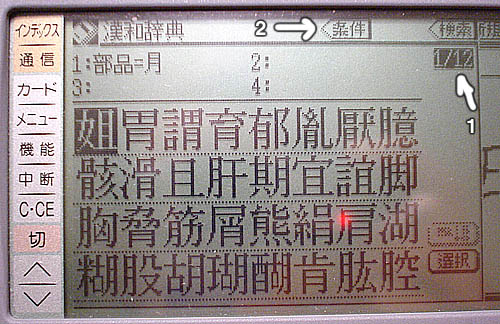
There are all the kanji characters with "getsu" in them. You can see that there are 12 pages of characters (1). That's quite a few of characters. Lets narrow it down. First click (2).
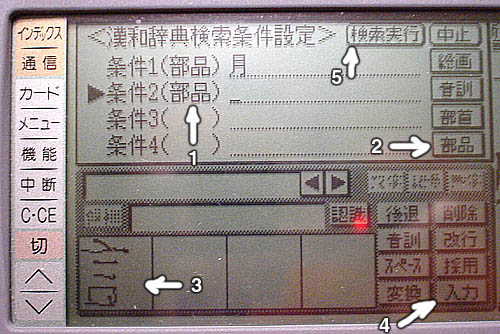
Here you can enter more parts. First click at (1) to tell it you want to add this part. You then need to tell it you want to enter a part by clicking on button (2). Finally you can see that I entered the part "iu" at (3). At this point you must press enter (4) which will add the part and finally press button (5) to search on these parts.
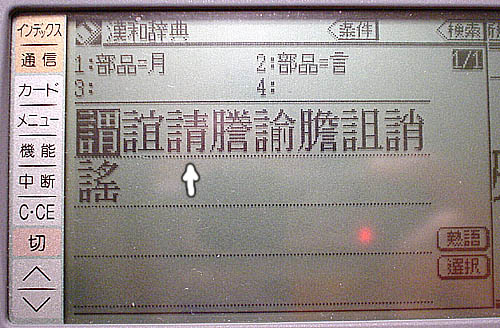
And here is our character. Double click it to look it up.