I've been using Windows XP since May 1st since the computer I received at work came with it pre−installed. So far I'm mixed on it.
There are alot of things to like about XP. I for one like that you can style it. Unfortunately I'm not sure I like the parts of the default style all that much. XP has a nice login screen now with pictures for each account. The pictures default to stuff but you can change them.

new start menu
I'm not too keen on the new giant start menu but you can set it back to the old way like in 95/98/2K etc.
Another new change is by default tasks are grouped in the taskbar. Before, every time you opened a new program and entry for it would appear in the taskbar at the bottom of the screen. After you had opened 20 or more they'd get really small and mostly unusable, at least by name, of course you could remember them by position (the 4 one from the left is my tax document, the 3rd one from the right is my budget).
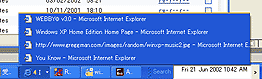
new taskbar
The new taskbar after about 5 programs are open, groups them by program so if you have 4 Internet Explorer windows open they will all by represented in the taskbar by one entry and clicking on that entry will give you a list of windows. Again you can switch it back to the old way if you want. I'm still undecided which is better. Remembering by general position seemed to work better for me. When the new menu pops up I often don't know which Window I want. My Mac friend likes to point out that OS−X does this better. Someday I'll have to try it.
I did find out though that Microsoft has an kind of enhancement to one of the features I use alot. I use the Alt−Tab key to switch between tasks all the time. From Windows 3.0 through XP pressing Alt−Tab would switch to previous task. Pressing Alt−Tab but not releasing the Alt key brings up a window with icons of each task and the title of the currently selected task. As long as you hold Alt you can keep pressing Tab to go through the list of tasks and pick the one you want to bring to the front.
Well, if you go to the Windows XP site to the PowerToys page you can download an Alt−Tab replacement that puts up a thumbnail of the tasks as you cycle through them. It's not perfect. Sometimes the windows are only half−drawn and it window is minimized you'll see a minmized window as your preview but still, it's pretty useful.
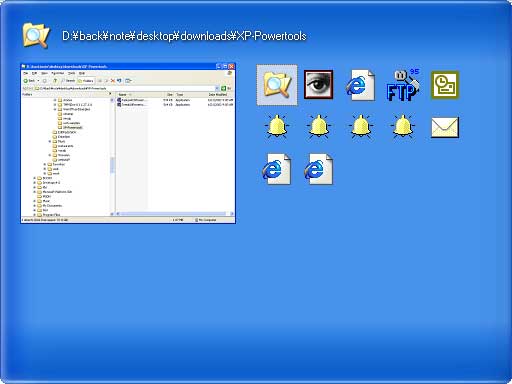
powertoy task switcher
And finally I decided to MP3 some music. I took about 30 CDs to work and I was just going to leave them there but then I decide, why not just MP3 them and then I can take the CDs back home. I needed an MP3 encoder and I remembered reading that the Windows Media Player could do it with an add on so I looked them up and bought one. They are all $9.99 and plug into the Windows Media Player so that when you insert a music CD, Windows Media player will pop up and start playing the CD. It will also go on the net if you are connected, look up the CD name, the track names, artists names, writer names and even get the album cover art. At the top of the Window is a button (Copy CD), click it and your CD is copied to your hard drive (it can even do this while you are listening to the CD).
What I didn't know is that it actually saves the album covers and they become the icons for your folders.

Artist Folders
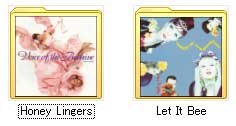
specifc CD folders
I found out that under Windows XP, if you have a file called "Folder.jpg" in a folder XP will use that file as the thumbnail for that folder so this feature could be used for other stuff too.